Articles
- BigQuery

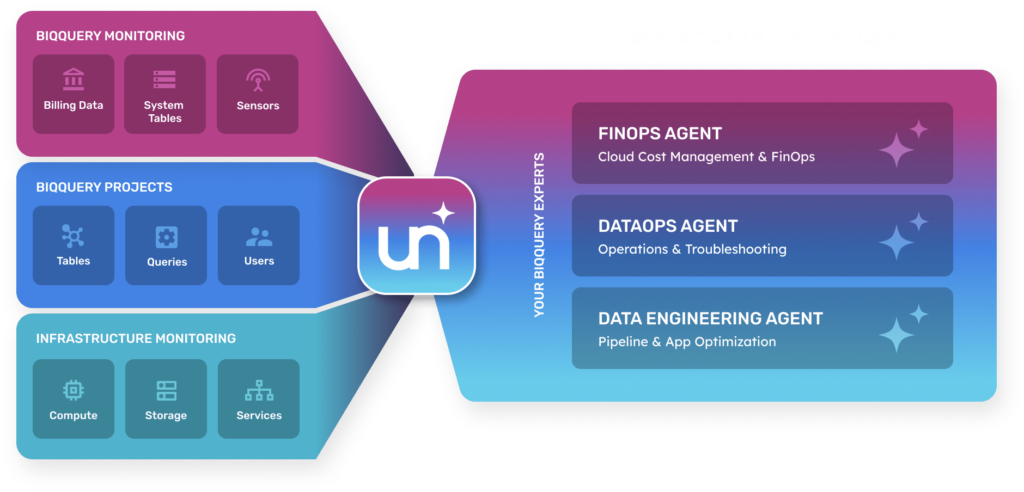

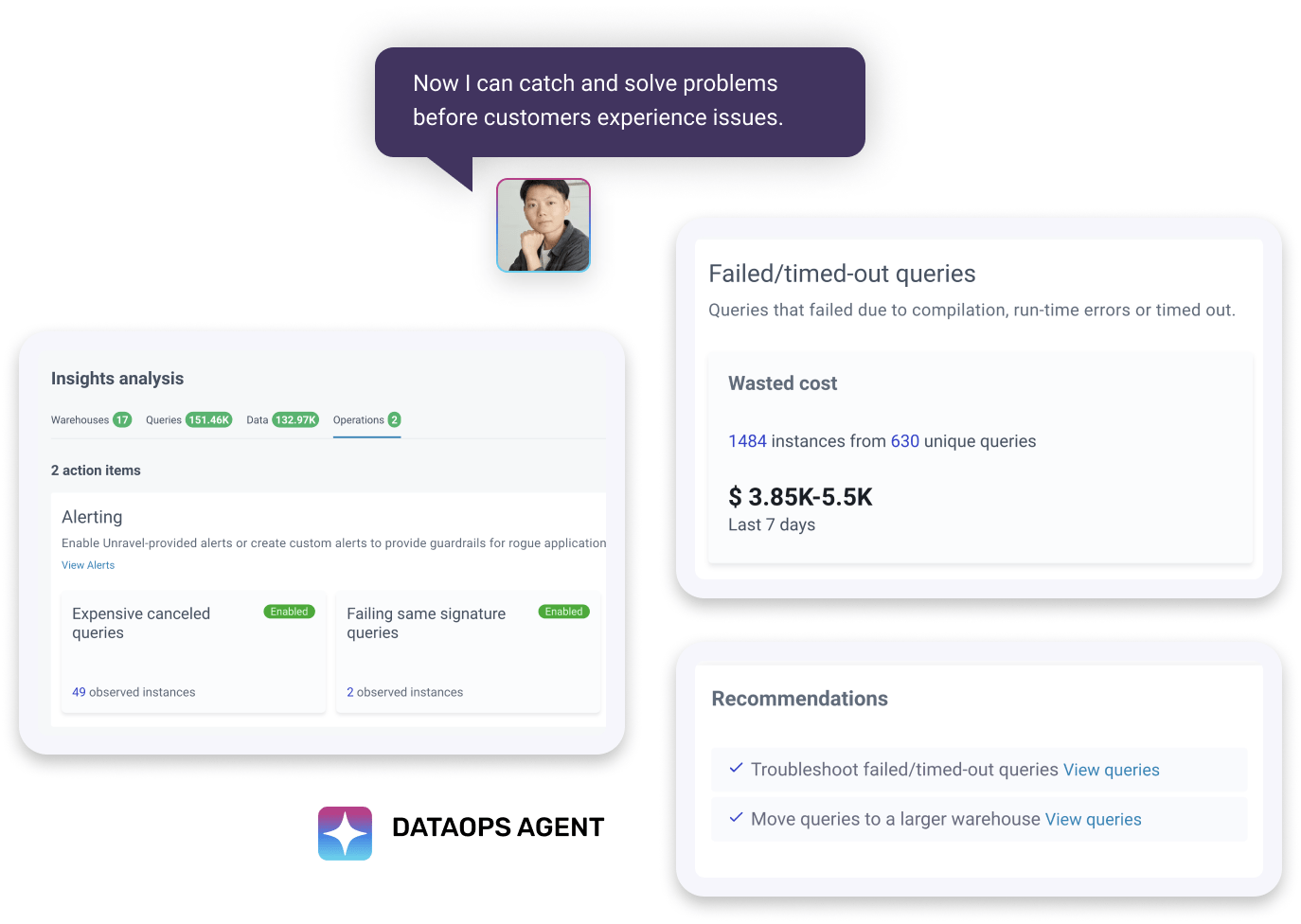
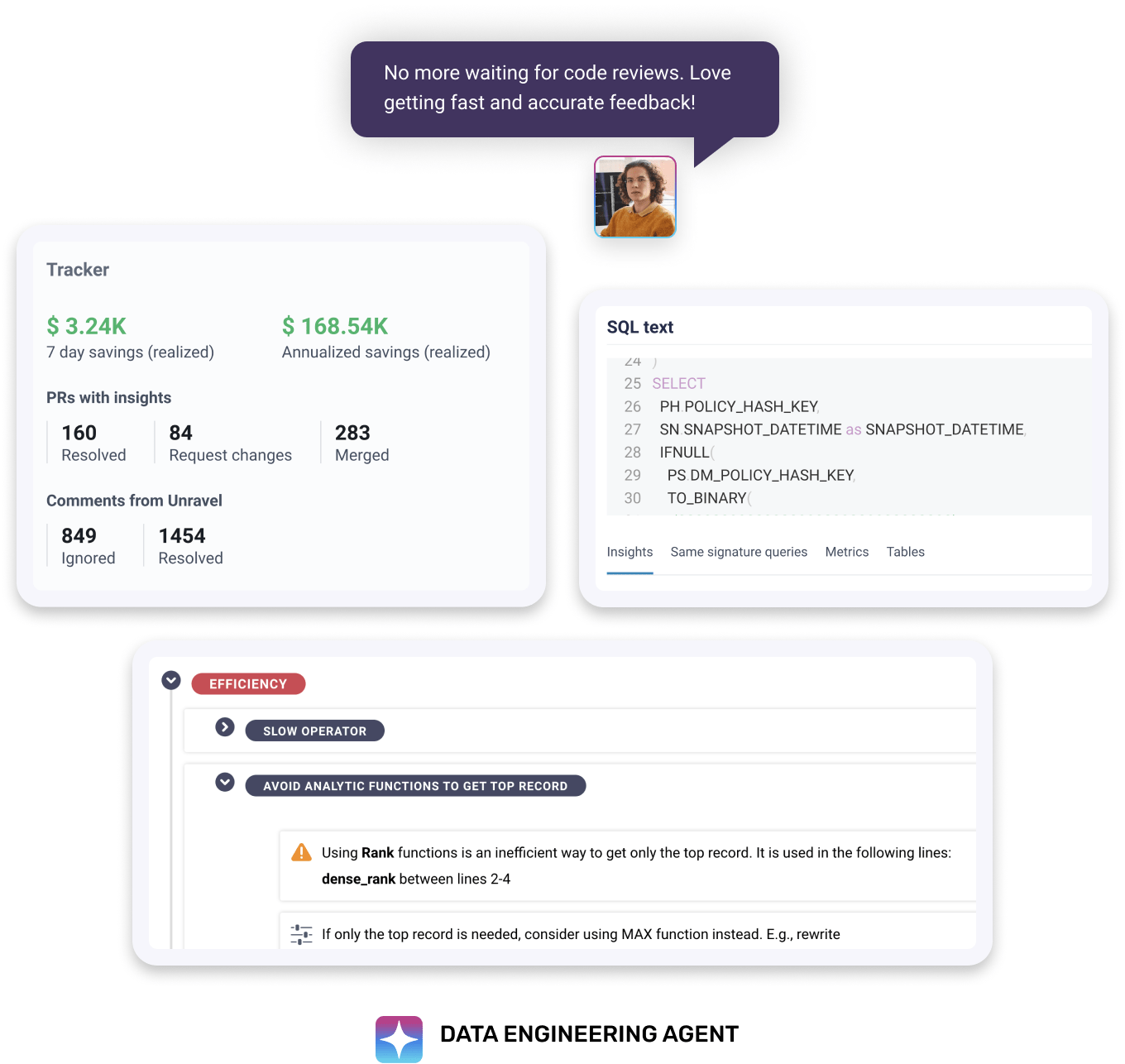

“Unravel cut our cloud data costs by 70% in six months—and keep them down.”
Learn More
“Equifax receives over 12 million online inquiries per day. Unravel has accelerated data product innovation and delivery.”
Learn More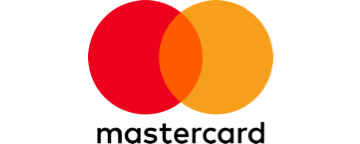
“Unravel helped us improve the platform resiliency and availability multiple fold.”
Learn More
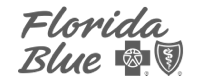






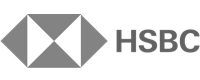

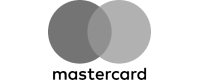


CLOUD COST MANAGEMENT & FINOPS SELF-GUIDED TOURS
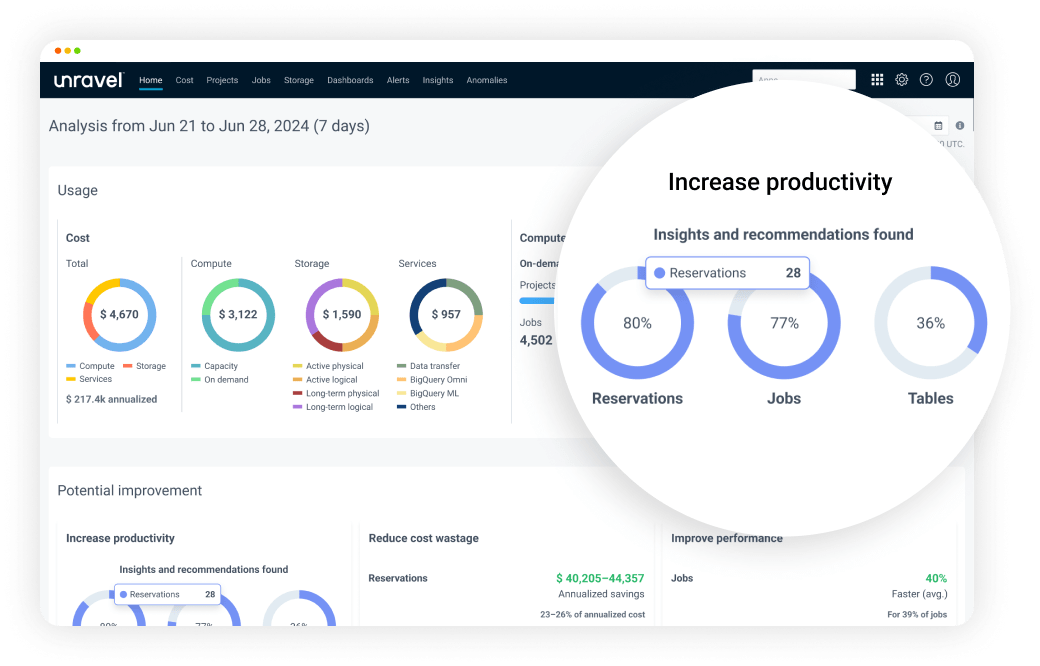
Get a bird's-eye view of opportunities to improve performance and cost efficiency.
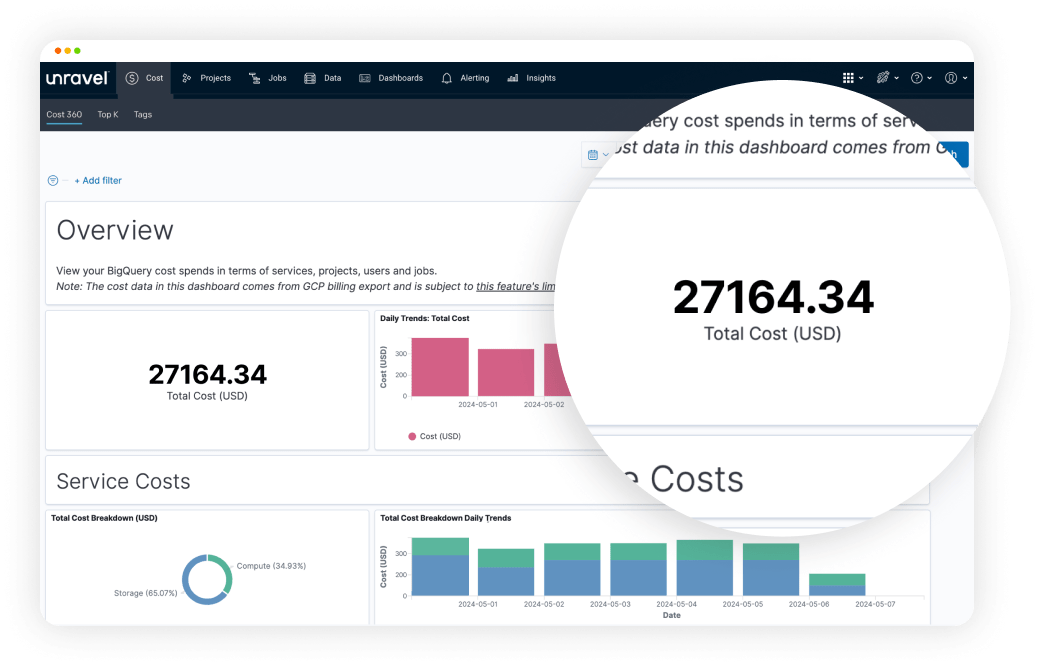
Assign cost with business context. Track overages. Get AI-driven cost-saving recommendations.
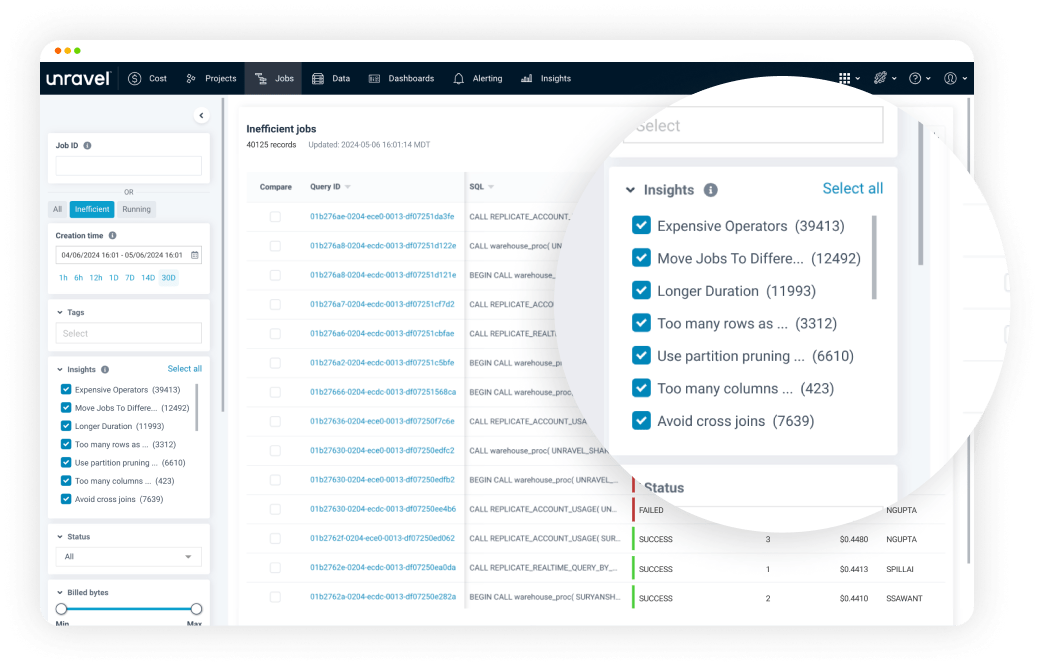
Quickly reduce spending with AI-driven cost-saving recommendations. Unravel helps you optimize costs at the project, query and reservation level.
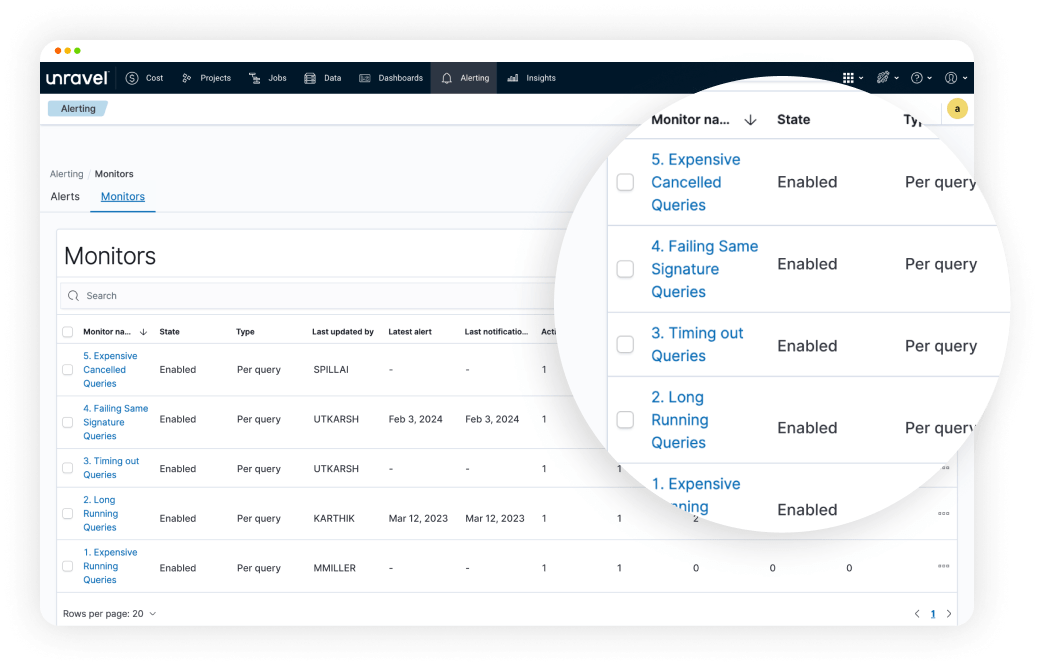
Create guardrails around common operational challenges with automated oversight and real-time notifications.
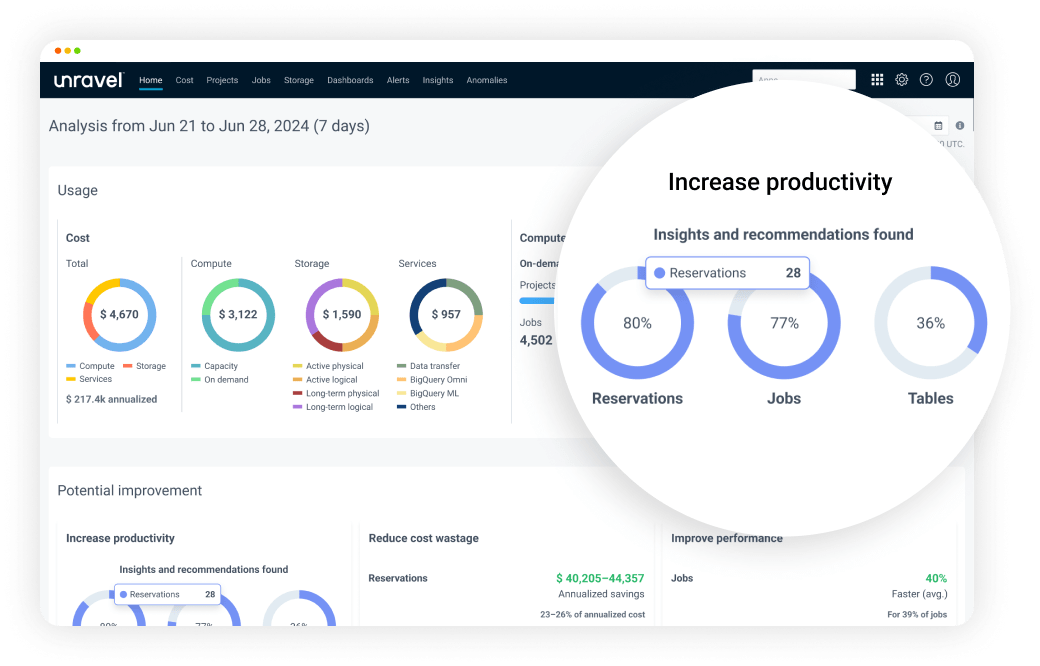
Get a bird's-eye view of opportunities to improve performance and cost efficiency.
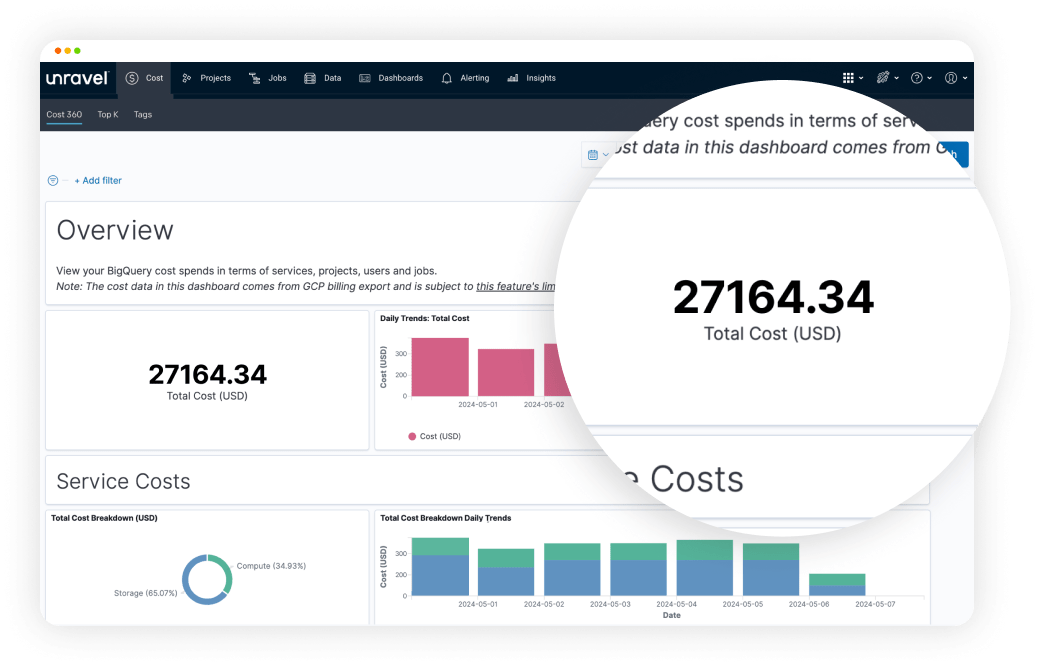
Assign cost with business context. Track overages. Get AI-driven cost-saving recommendations.
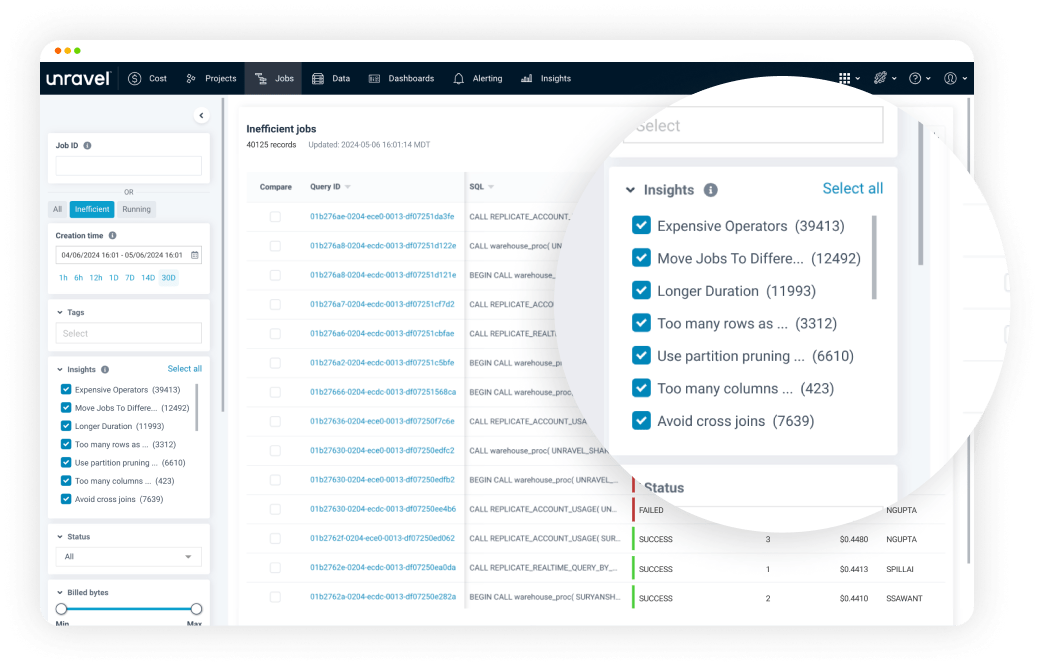
Quickly reduce spending with AI-driven cost-saving recommendations. Unravel helps you optimize costs at the project, query and reservation level.
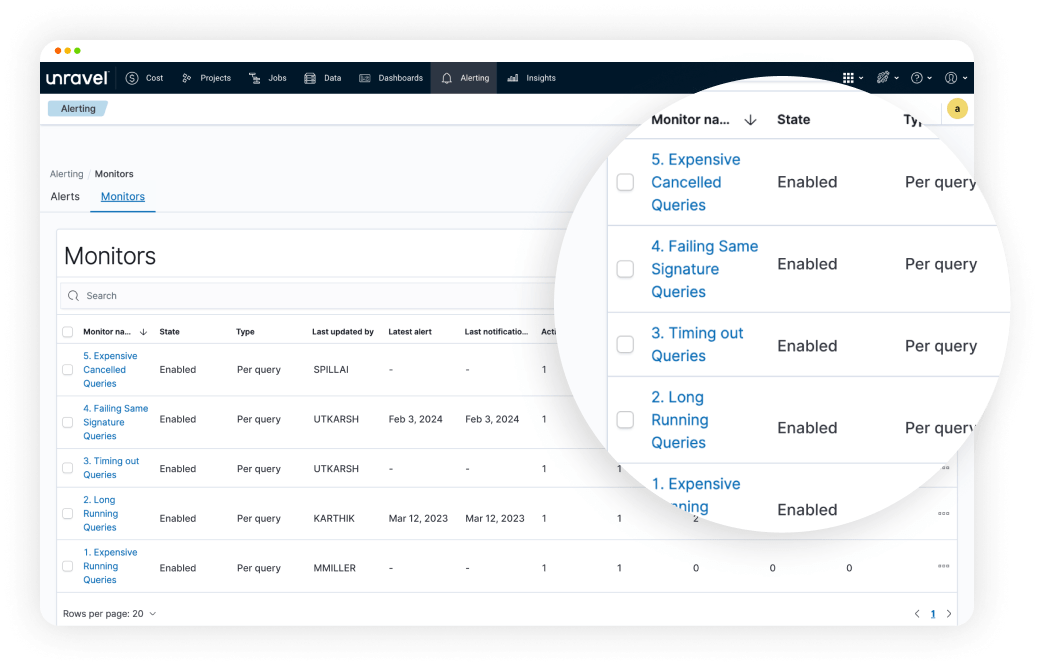
Create guardrails around common operational challenges with automated oversight and real-time notifications.
OPERATIONS & TROUBLESHOOTING SELF-GUIDED TOURS
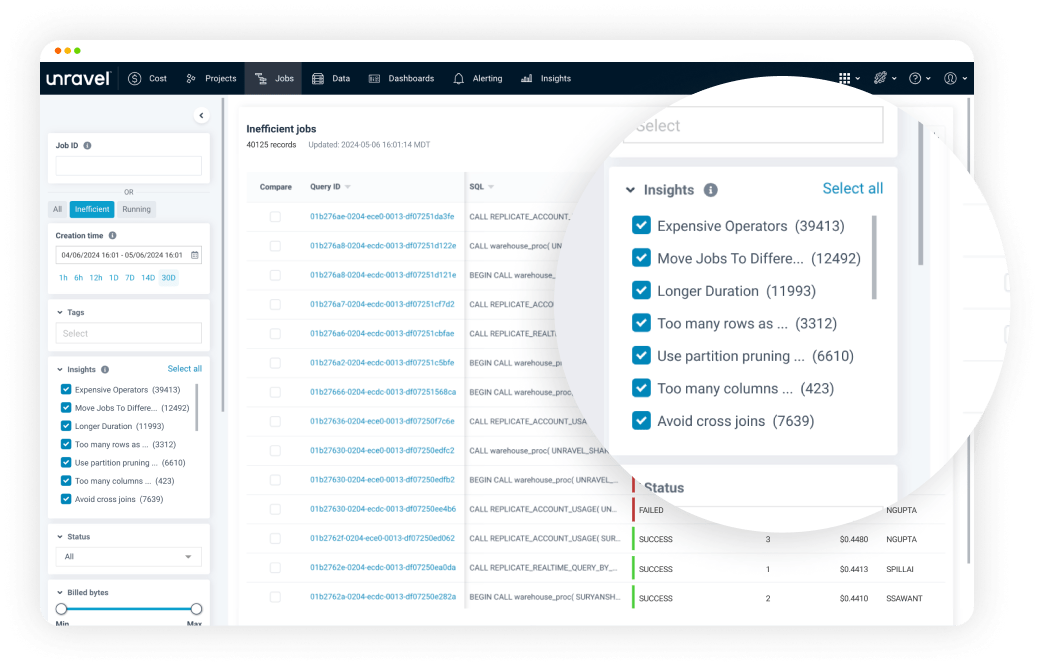
Quickly reduce spending with AI-driven cost-saving recommendations. Unravel helps you optimize costs at the project, query and reservation level.
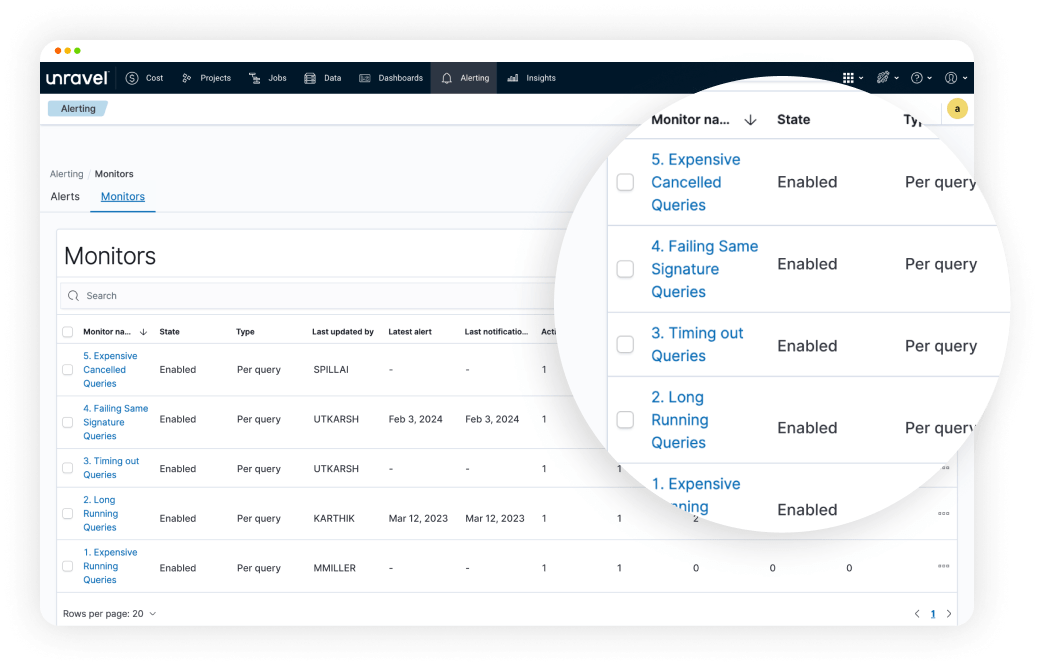
Create guardrails around common operational challenges with automated oversight and real-time notifications.
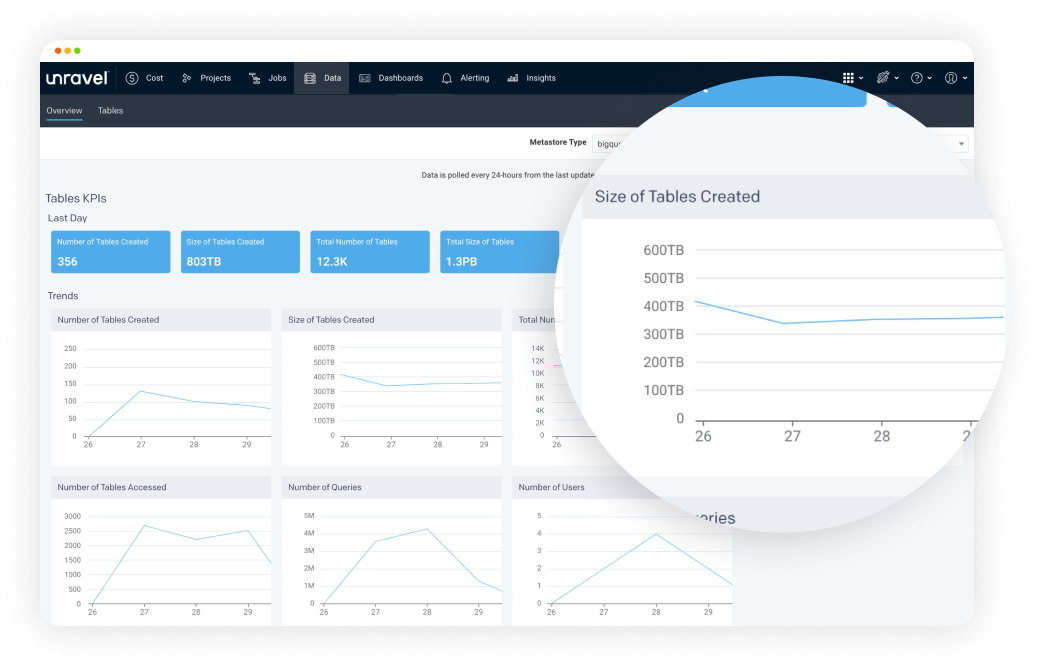
Understand table and file usage and trends to better govern your data and develop a cost-effective storage and tiering program.
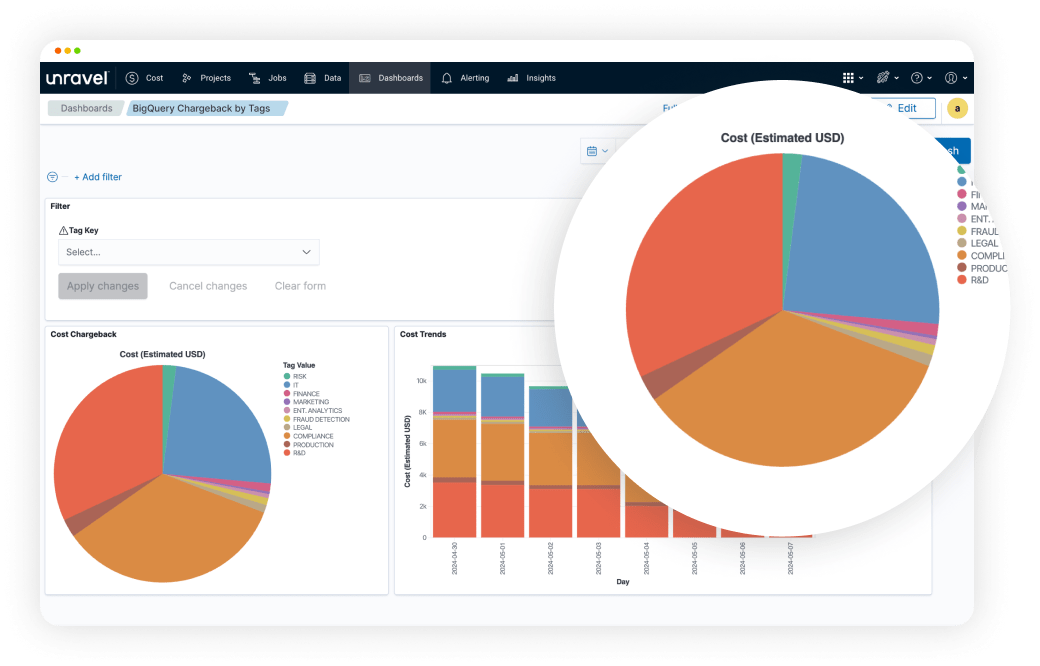
Create customized, powerful dashboards to suit your specific needs.
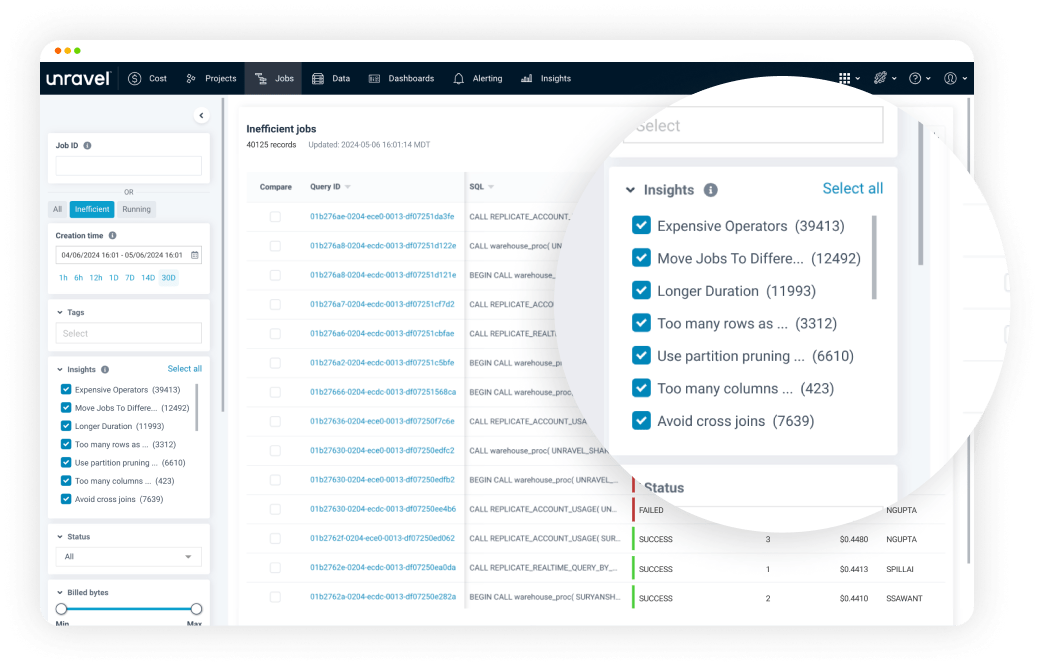
Quickly reduce spending with AI-driven cost-saving recommendations. Unravel helps you optimize costs at the project, query and reservation level.
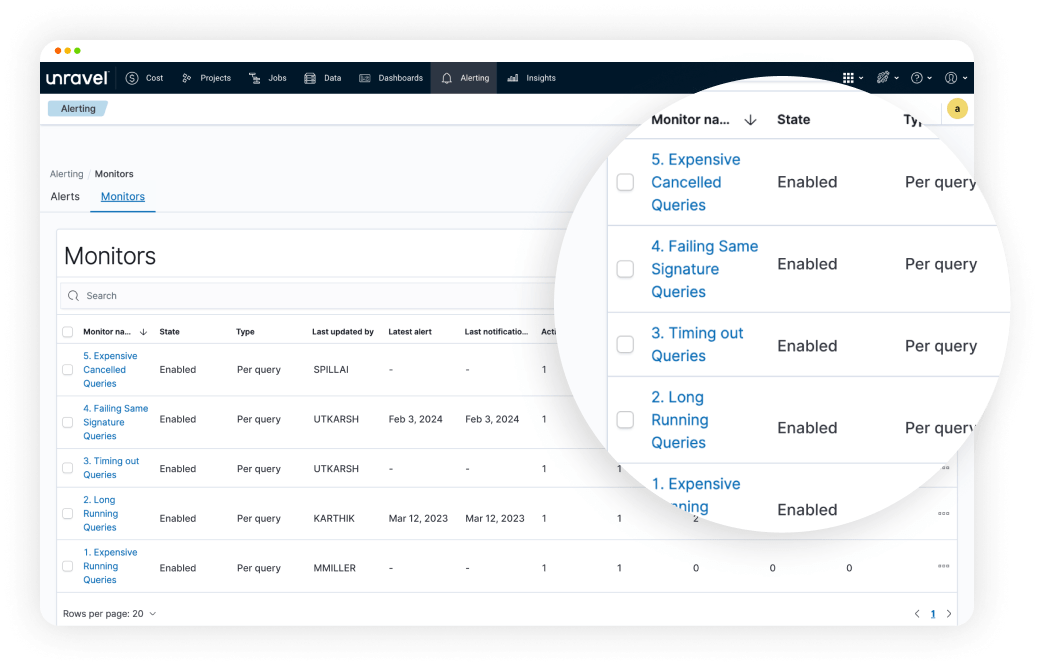
Create guardrails around common operational challenges with automated oversight and real-time notifications.
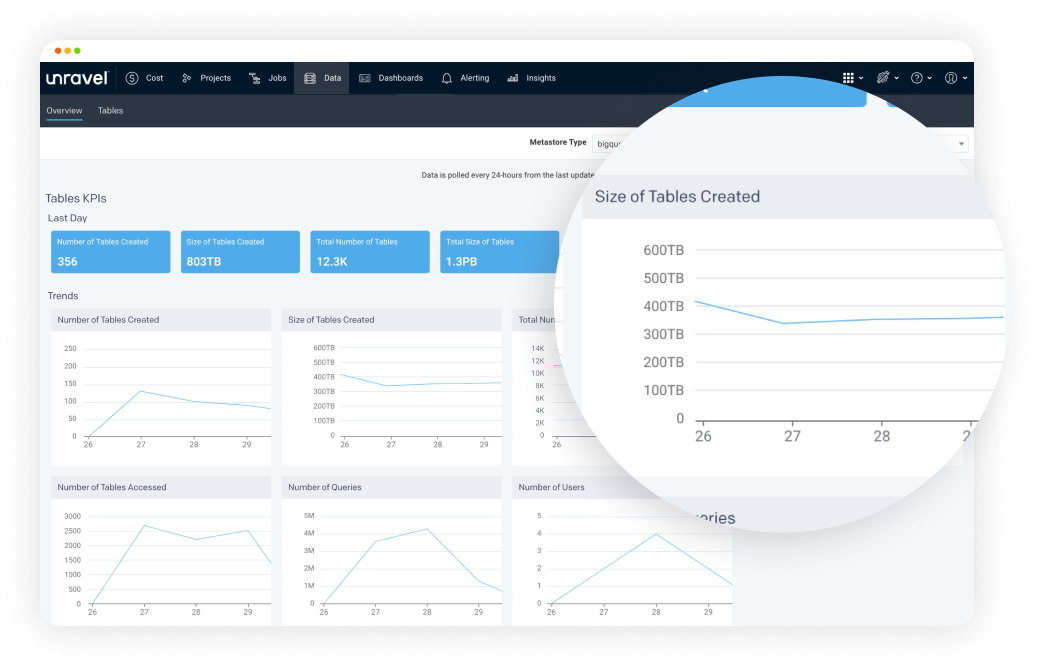
Understand table and file usage and trends to better govern your data and develop a cost-effective storage and tiering program.
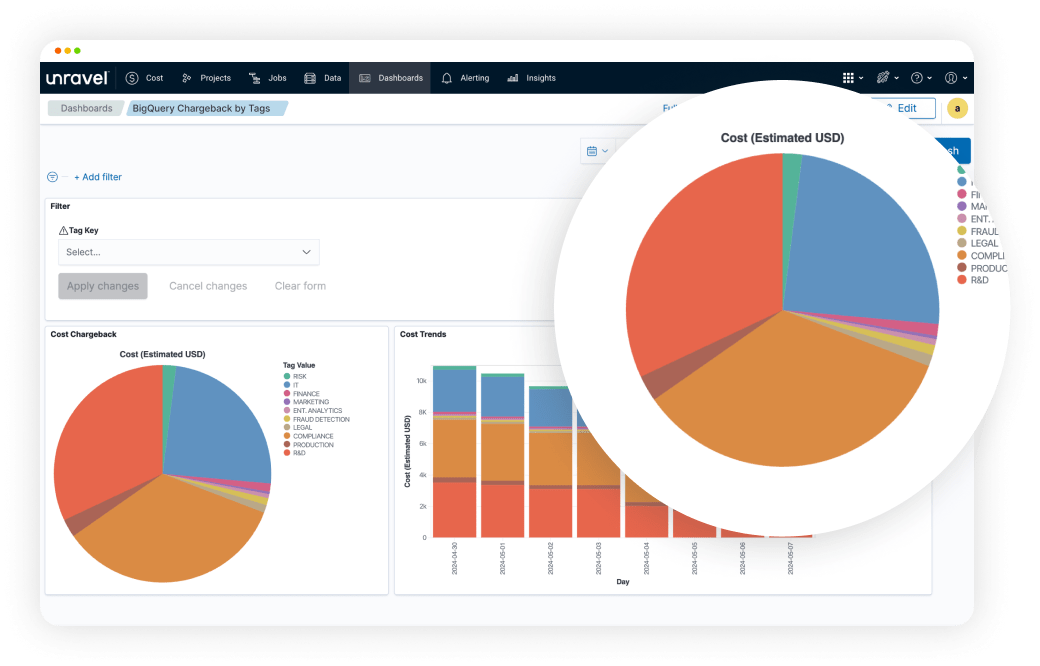
Create customized, powerful dashboards to suit your specific needs.
PIPELINE & APP OPTIMIZATION SELF-GUIDED TOURS
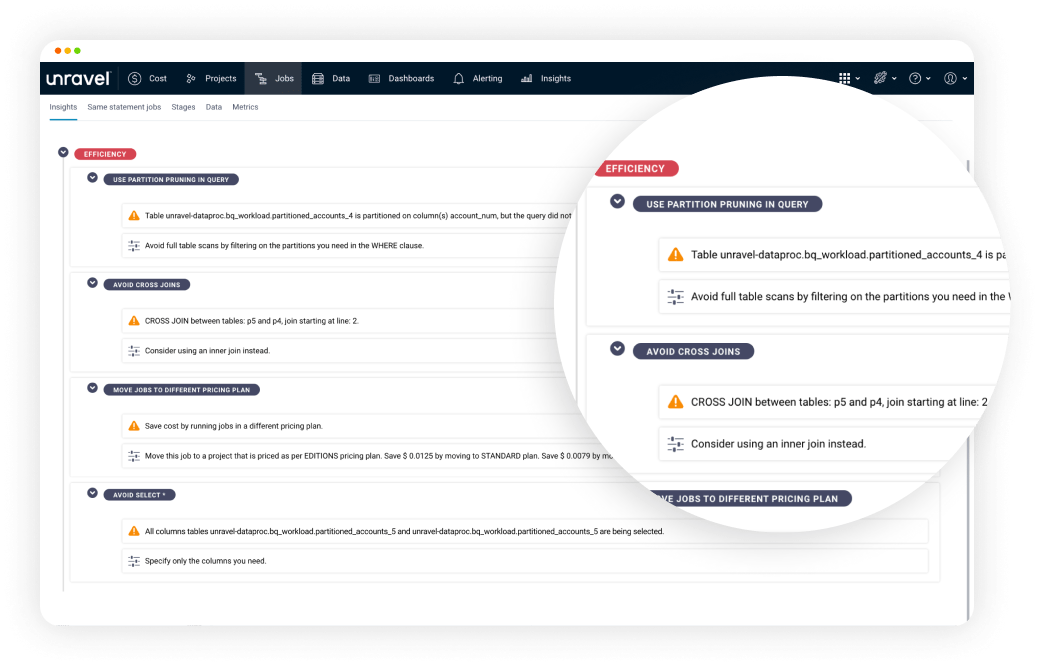
Quickly tune application performance and/or reduce costs with AI recommendations.
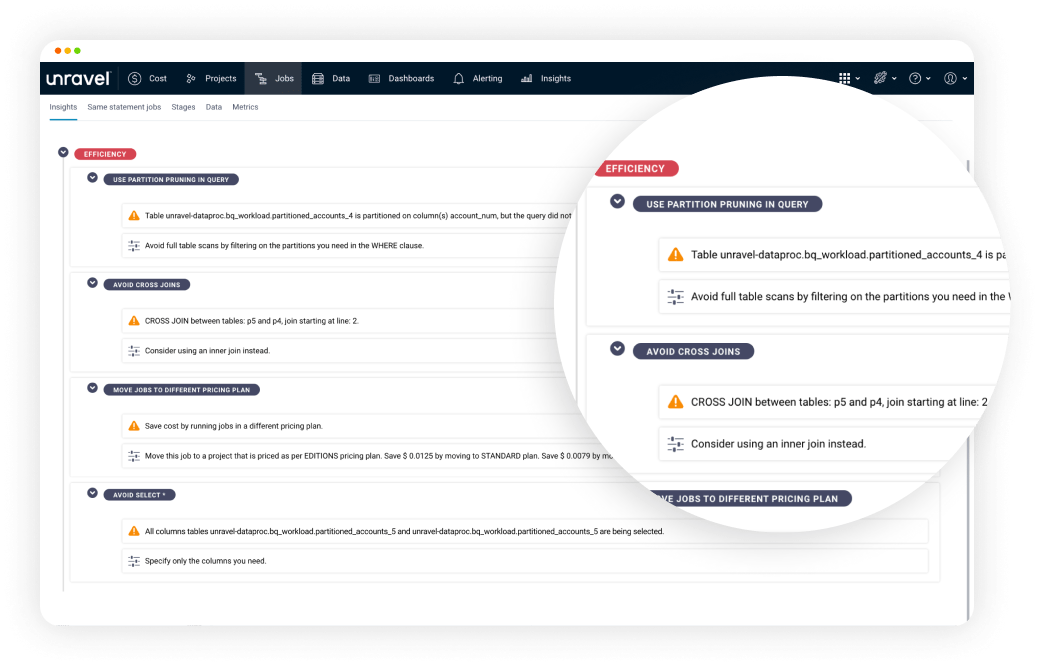
Quickly tune application performance and/or reduce costs with AI recommendations.

Yes. BigQuery is serverless, meaning that you do not need to deploy compute or storage. BigQuery pricing includes compute and storage costs and depends on the type of analysis, type and amount of storage, data ingestion and other factors. You can also reserve compute capacity to reduce processing costs. Estimate BigQuery costs online with the Google Cloud pricing calculator.
Yes. Unravel supports both on-demand compute pricing and BigQuery Editions. For example, Unravel can help you improve cost efficiency by recommending a different pricing plan. Unravel can also recommend the minimum and maximum slot settings depending on your workload.
Yes. Unravel alerts can be generated by setting AutoActions. For example, you can use an AutoAction to notify you about a situation that requires manual intervention, such as resource contention or stuck jobs.
Yes. Unravel provides AI-powered recommendations to help you improve query efficiency. Optimal SQL queries enable you to accelerate results and serve more user requests with your existing BigQuery resources. For example, Unravel helps you make better use of partition and cluster keys, improve performance with partition pruning, and avoid common anti-patterns such as SELECT * on “wide” tables that contain a large number of infrequently-used columns.
Yes. Unravel can be set up to automatically create and configure resources in more than 100 projects at a time. You can either add single projects or multiple projects at a time for Unravel monitoring. These projects can be added either with customer-supplied credentials or with Unravel-generated credentials.
Yes. You can create custom dashboards using a collection of pre-built components. Custom dashboards help you improve communication and collaboration between teams and give leaders visibility to key metrics.
Yes. You can create new alerts using a flexible set of criteria and communications platforms integrations. Custom alerts effectively provides an early warning system to alert you of resource usage spikes before it hits the cloud bill.
Unravel provides granular Insights, recommendations, and automation for before, during and after your Spark, Hadoop and data migration to BigQuery. Unravel for BigQuery is a complete data observability platform to help you tune, troubleshoot, cost-optimize, and ensure data quality on BigQuery. Unravel provides AI-powered recommendations and automated actions to enable intelligent optimization of data pipelines and data applications.
Yes, Unravel includes showback/chargeback reports for BigQuery compute and storage costs by projects and users. You can specify the reporting time window to match your organization’s budgeting cycle.